


Follow these simple steps to export Shopify orders to Australia Post
Find ausp.ink in the Shopify App Store and click install. The app will request permissions to access your store data to facilitate Australia Post exports.
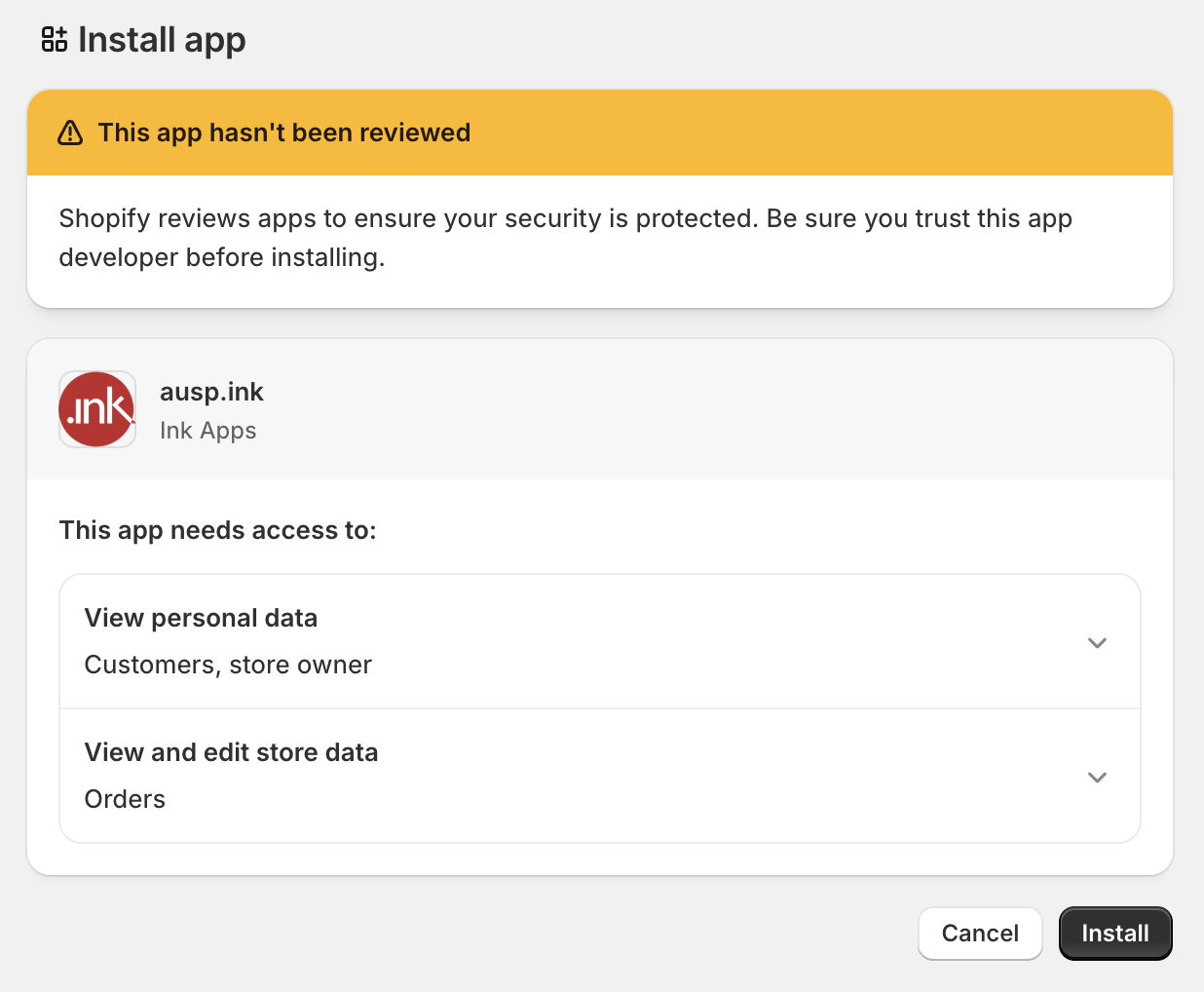
Fill in the "Sender Details" section with your company's information. This includes your company name, address, and contact details.
This information will be used in Australia Post to generate shipping labels.
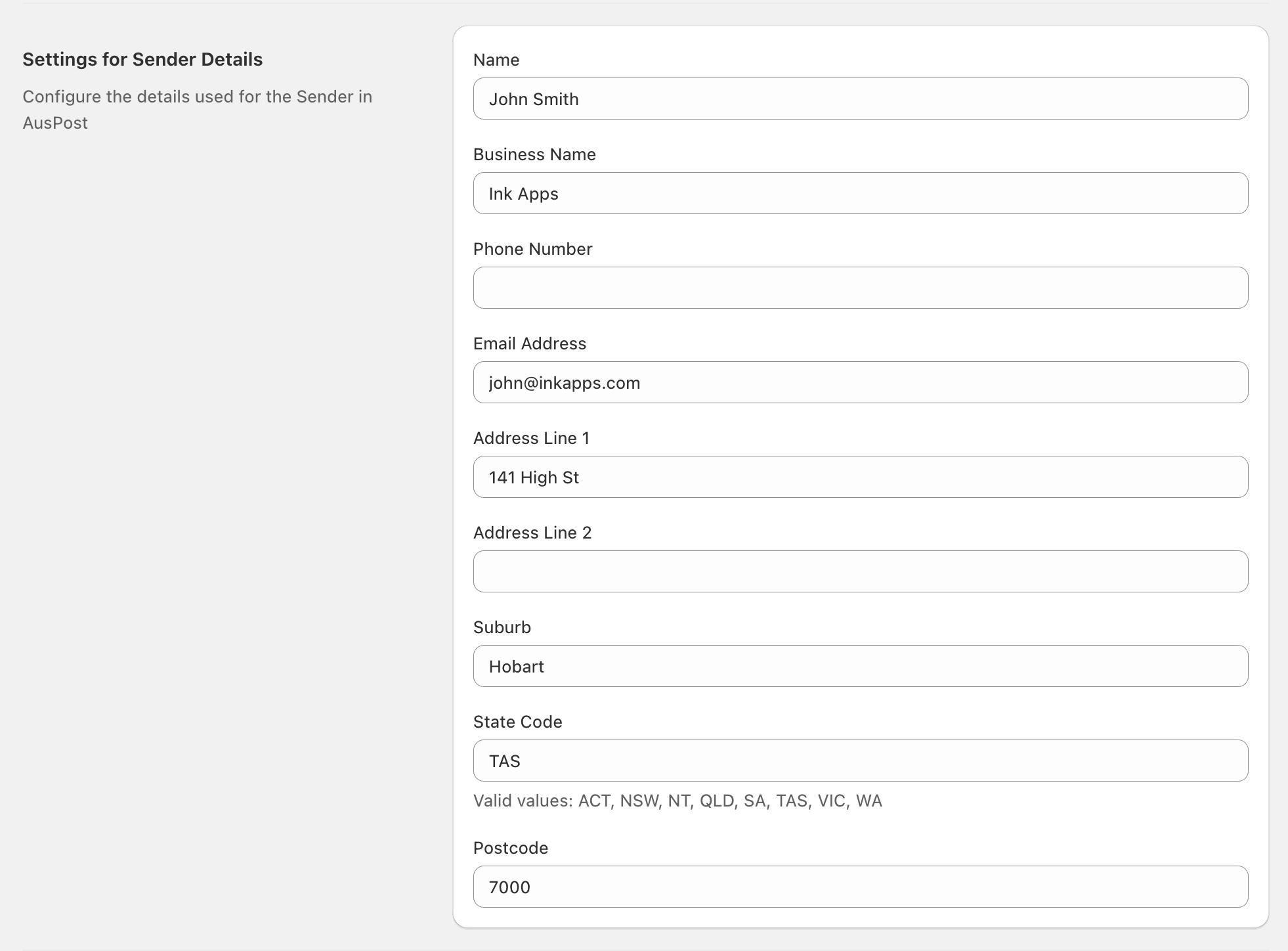
You can also configure some aspects of the export / fulfillment process:
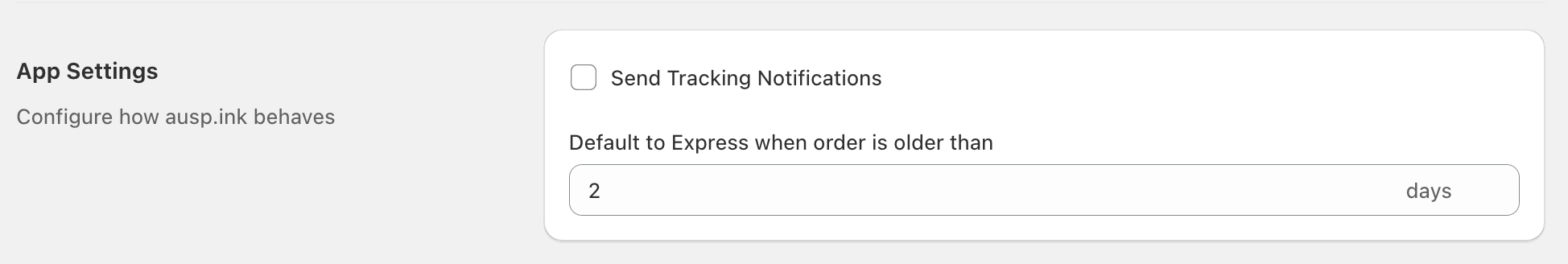
To speed up the export process, you can create common parcels on the "Settings" page. This is helpful if you are commonly using the same size of parcels, e.g. when you're shipping your most popular products.
Outside of the custom parcels you create on this screen, ausp.ink provides Australia Post's standard parcel sizes on the export creation screen.
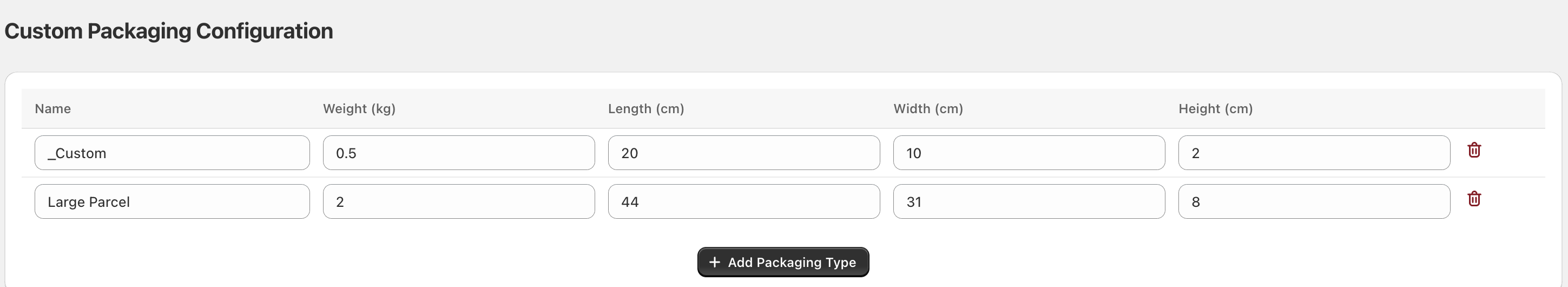
When you select one or more orders in the Shopify order list, you can customise the parcels to match what you'd like to import into Australia Post.
You can:
After configuring, you can click "Create Export" which provides a file that can be imported directly into Australia Post.
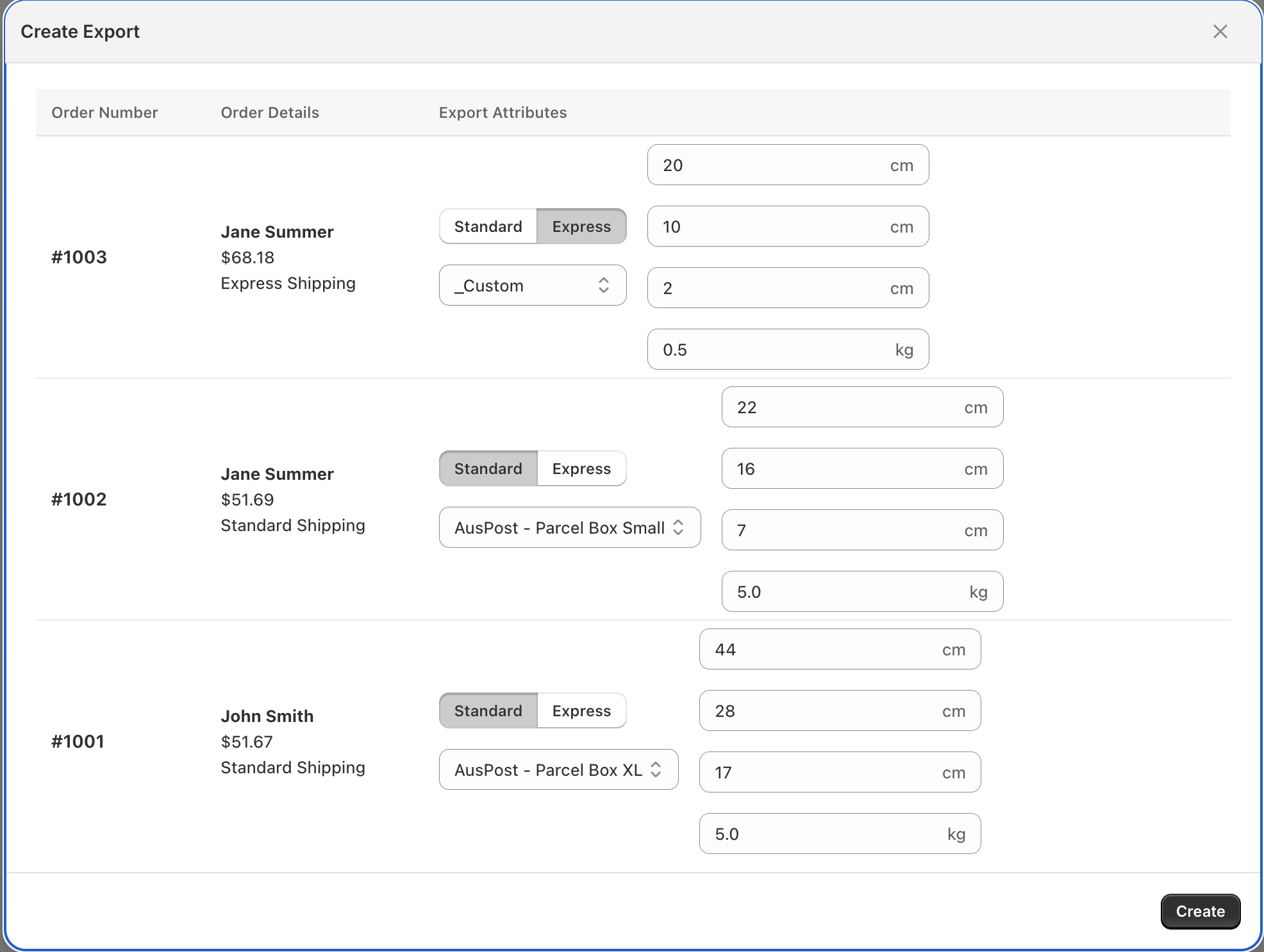
Once the shipping labels are generated within Australia Post and you have the tracking numbers, you can easily enter them on the fulfillment page.
The page allows you to fulfill all orders in the export in one single step.
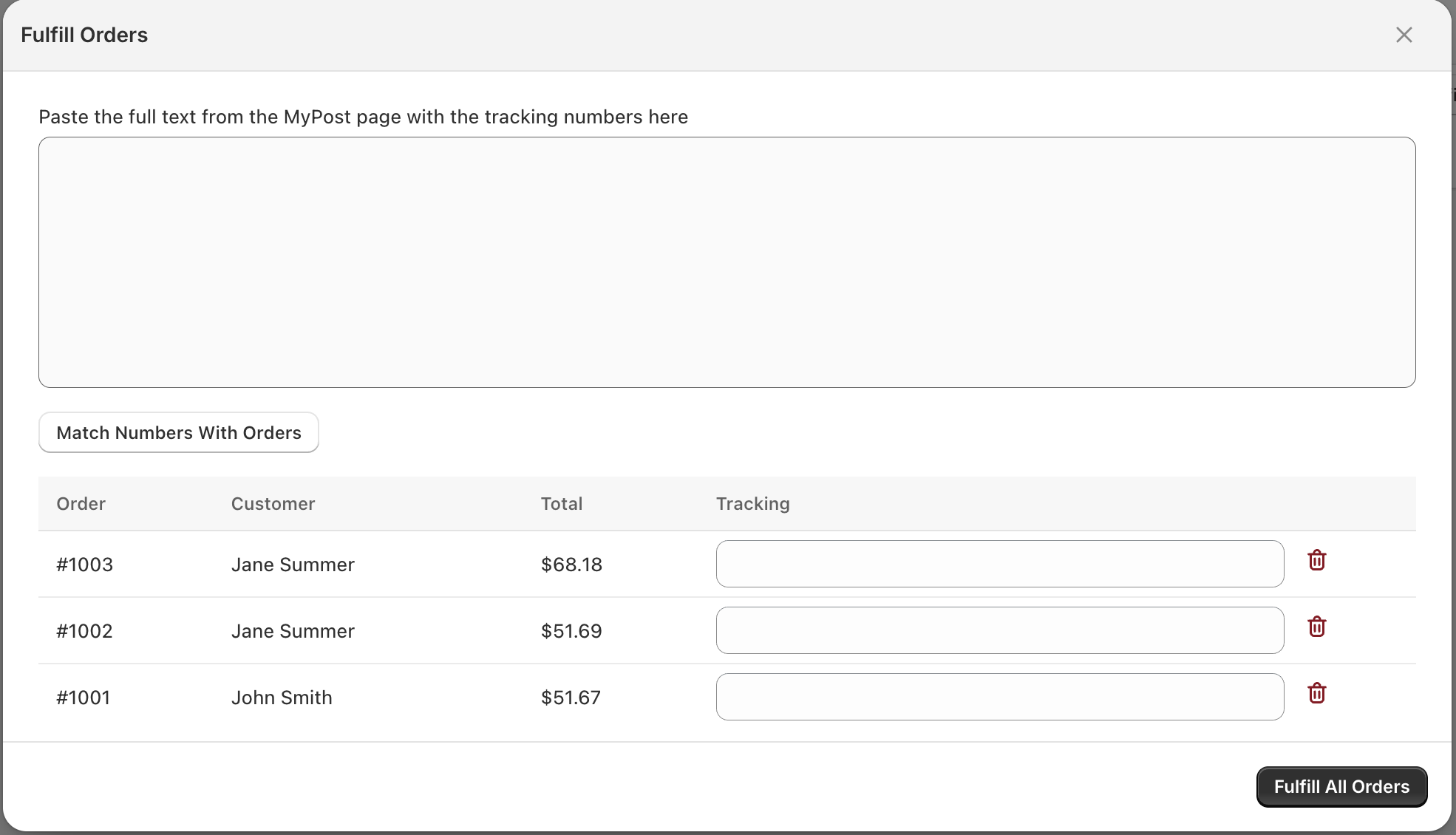
Get in touch if you want to learn more!
Contact Us